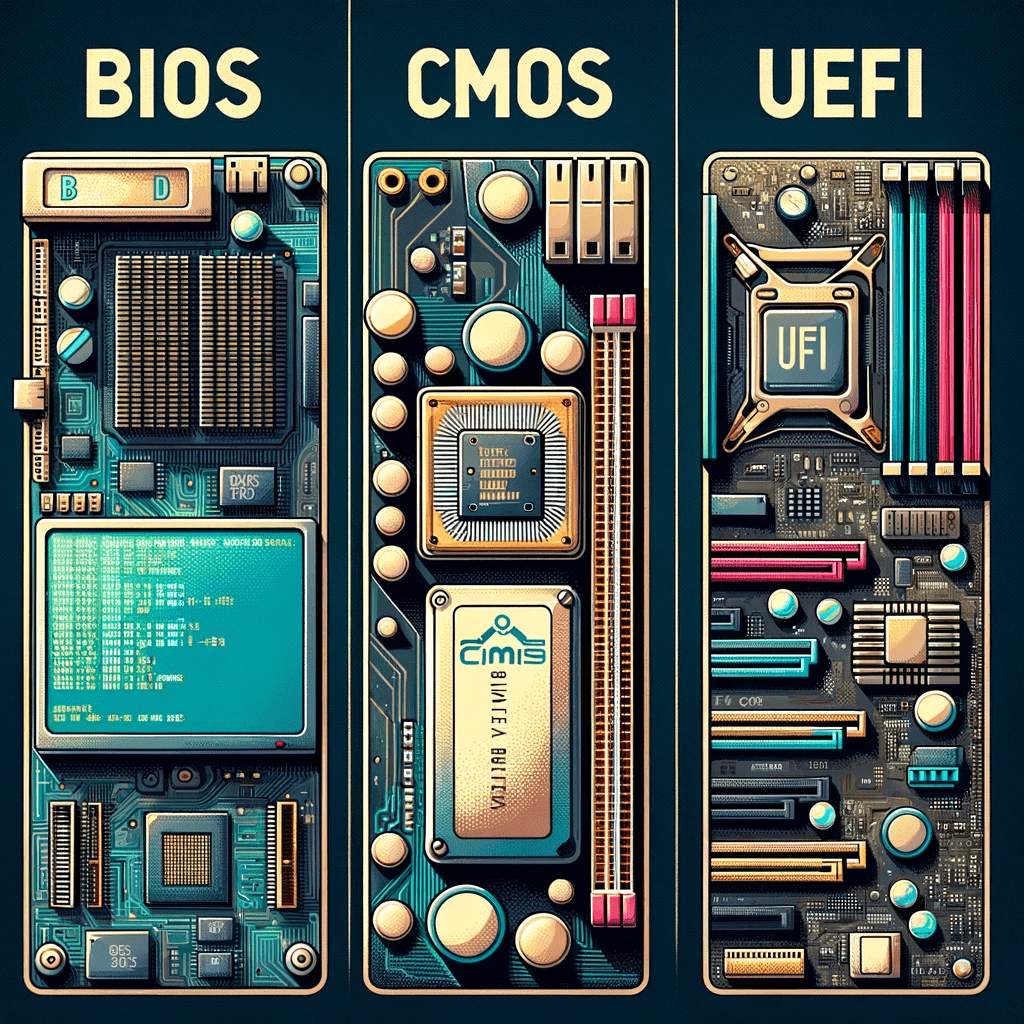Today’s lesson goal: To elucidate the technical distinctions and evolutionary relationships between BIOS, CMOS, and UEFI in computer systems.
The realm of computer boot processes is intricate, involving several critical components: BIOS (Basic Input/Output System), CMOS (Complementary Metal-Oxide-Semiconductor), and UEFI (Unified Extensible Firmware Interface). Understanding the interplay and differences among these components is essential for grasping how modern computers boot and manage hardware at a fundamental level.
BIOS: The Legacy System
BIOS is the firmware that initializes and tests hardware during the booting process of a computer. It resides in a chip on the motherboard and provides a set of routines that enable the operating system to communicate with the hardware. The BIOS is platform-specific and is the first software to run when a computer is powered on.
Key Characteristics of BIOS:
- Low-level Software: BIOS operates at the lowest level, interfacing directly with the hardware.
- Boot Sequence: Controls the boot sequence and initializes hardware components like HDD, SSD, RAM, etc.
- User Interface: Provides a basic setup program allowing users to configure hardware settings.
- Limitations: BIOS has limitations like a 16-bit processor mode and 1 MB of addressable space, restricting modern hardware capabilities.
CMOS: The Hardware Companion to BIOS
CMOS technology, which refers to a small amount of memory on the motherboard, works in conjunction with the BIOS. It stores system settings and configurations that the BIOS uses during the boot process. These settings include system time, boot order, and other hardware configuration details.
CMOS Features:
- Storage for BIOS Settings: CMOS retains BIOS configuration data.
- Battery-Powered: A battery on the motherboard powers the CMOS chip to retain data when the computer is off.
- Vulnerability to Clearing: Clearing the CMOS resets BIOS settings to default, which can be a troubleshooting step.
UEFI: The Modern Replacement
UEFI is the modern successor to BIOS, designed to overcome its limitations. It is a firmware interface that provides a more flexible and feature-rich alternative to BIOS.
Advantages of UEFI:
- Support for Larger Disks: Overcomes the BIOS limitation of a 2.2 TB disk size.
- Faster Boot Times: Optimizes the boot process for quicker startup.
- Advanced Interface: Offers a user-friendly interface with support for a mouse and graphics.
- Secure Boot: Enhances security by preventing unauthorized firmware, operating systems, or UEFI drivers from loading during the boot process.
- Compatibility: UEFI can operate in a legacy mode to support older BIOS-based systems.
Evolution from BIOS to UEFI
The transition from BIOS to UEFI is part of the computer industry’s evolution to support modern hardware capabilities. UEFI provides a more robust, flexible, and secure firmware interface. However, BIOS continues to be used in many systems, particularly in legacy hardware.
Key Differences:
- User Interface: UEFI offers a graphical interface, while BIOS has a text-based interface.
- Boot Mechanism: UEFI uses the GPT (GUID Partition Table) which allows for more partitions and larger disks, while BIOS uses the MBR (Master Boot Record) system.
- Security Features: UEFI’s secure boot feature provides security advantages over BIOS.
- Hardware Initialization: UEFI can initialize hardware faster and more efficiently.
Real-World Applications and Considerations
In practical terms, the choice between BIOS and UEFI can affect system performance, hardware compatibility, and security. For instance, users looking to use larger hard drives or ensuring better security might prefer UEFI, while those with older hardware might still rely on BIOS.
Conclusion and Further Study
This overview provides a glimpse into the complex world of computer firmware. For a more in-depth understanding, the provided YouTube link offers a visual and detailed explanation: Understanding BIOS, CMOS, and UEFI.
(c) 2014 Knowledge-Brothers.com – V00.01