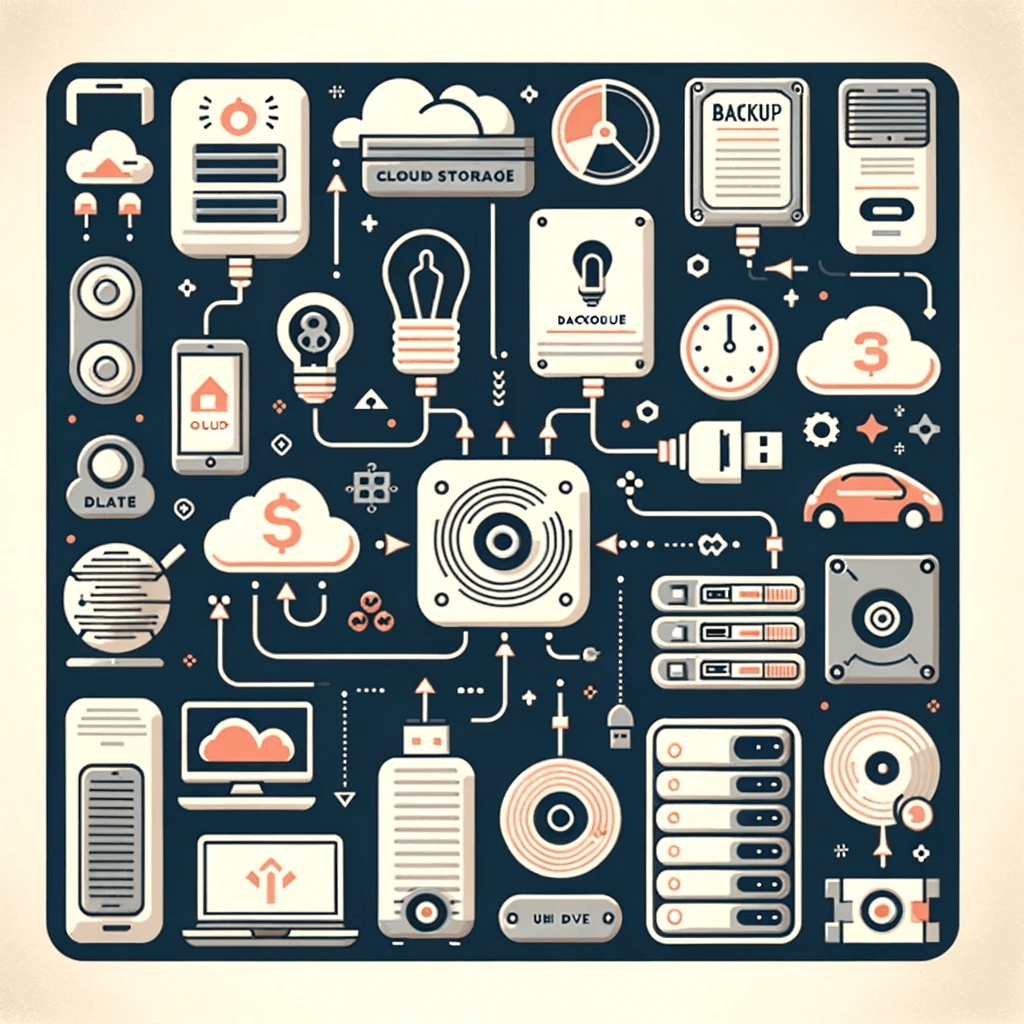Today’s lesson goal: Understand various data backup methods to protect digital information.
Data backups are essential for safeguarding your digital information from loss due to hardware failure, accidental deletion, or cyber threats. Let’s explore the different types of backups available:
- Full Backup: This method involves copying all data to the backup medium, whether it’s an external hard drive, cloud storage, or another device. It’s comprehensive but can be time-consuming and requires significant storage space.
- Incremental Backup: After an initial full backup, incremental backups only save the changes made since the last backup. This method is faster and requires less storage space but can be slower to restore since it requires the last full backup and all subsequent incremental backups.
- Differential Backup: Similar to incremental backups, differential backups start with a full backup. However, each subsequent backup saves the data that has changed since the full backup, not just since the last backup. This strikes a balance between storage space and restore time.
- Cloud Backup: Storing data on remote servers via the internet. It offers accessibility from any location and is managed by a third-party service provider.
- Local Backup: Involves copying data to a local storage device like an external hard drive or USB flash drive. It’s fast and accessible but can be vulnerable to physical damage or theft.
- Network-Attached Storage (NAS) Backup: A dedicated data storage server connected to a network. It allows multiple users and devices to access and backup data centrally.
- Mirror Backup: Exactly replicates the source data. Any changes, deletions, or additions in the source are mirrored in the backup.
- Snapshot Backup: Captures a ‘snapshot’ of the data at a particular point in time. It’s useful for recovering data as it existed at the time of the snapshot.
Each backup type has its advantages and limitations, and often a combination of methods is used for optimal data protection. The choice depends on factors like the amount of data, frequency of changes, and the importance of quick recovery.
For further reading, visit: