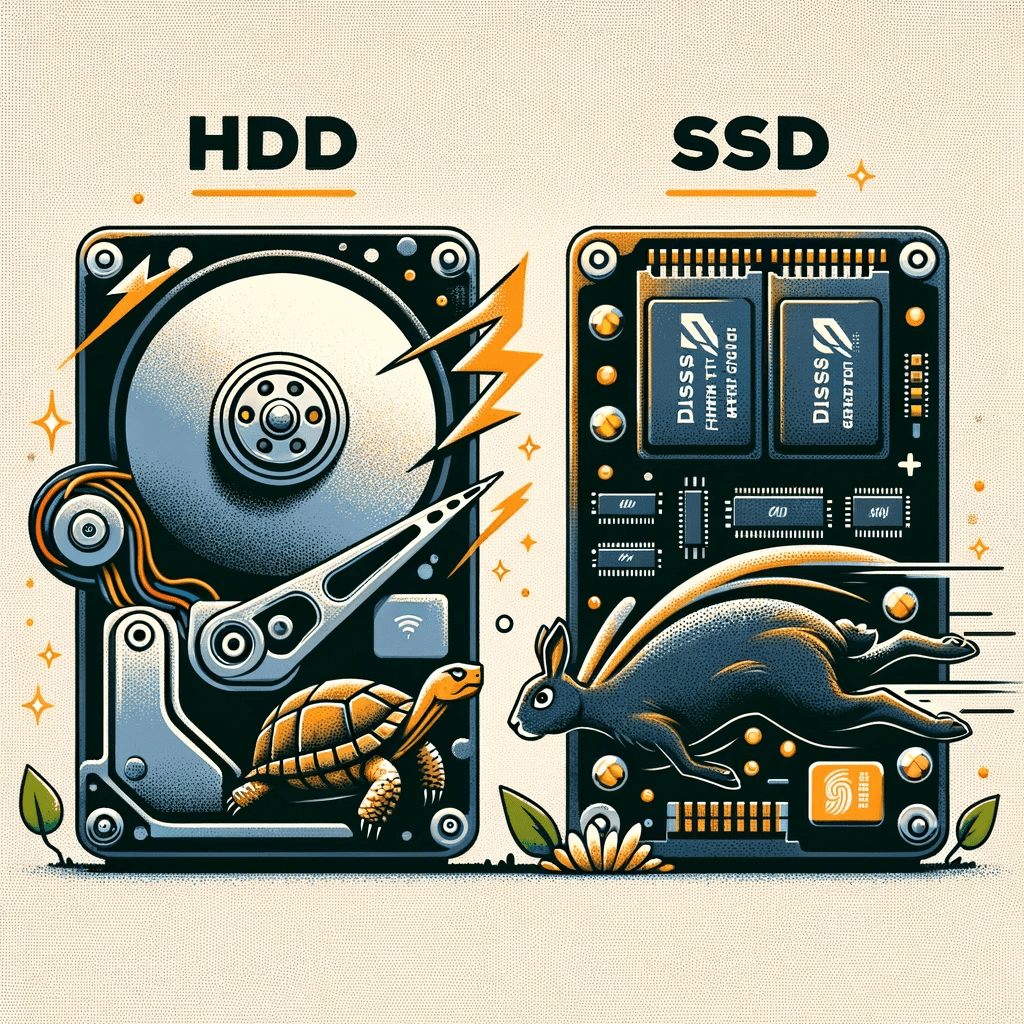Today’s lesson goal: Understand the differences between HDDs and SSDs, including their working principles, performance, durability, and applications.
HDD (Hard Disk Drive) and SSD (Solid State Drive) are two types of storage devices used in computers.
HDD: The Traditional Choice
- Working Principle: HDDs use magnetic storage to store and retrieve digital information using one or more rotating disks. A read/write head on an arm accesses the data while the disks are spinning.
- Performance: HDDs generally have slower read/write speeds compared to SSDs. Their speed is limited by the disk’s rotation, typically 5400 to 7200 RPM.
- Durability: HDDs are more prone to damage from physical shock since they have moving parts.
- Capacity and Price: They offer more storage capacity for a lower price, making them a cost-effective option for bulk storage.
SSD: The Modern Alternative
- Working Principle: SSDs use flash memory to store data. They have no moving parts, which makes them faster and more durable.
- Performance: SSDs offer significantly faster data access speeds, leading to quicker boot times, faster file transfers, and overall improved system responsiveness.
- Durability: Since SSDs lack mechanical parts, they are more resistant to physical shock and are quieter in operation.
- Capacity and Price: SSDs are more expensive per gigabyte than HDDs. However, the prices have been decreasing steadily.
Comparative Analysis
- Speed: SSDs are much faster than HDDs.
- Durability: SSDs are more durable due to the absence of mechanical parts.
- Capacity: HDDs usually offer more storage capacity for the price.
- Price: HDDs are generally cheaper than SSDs for the same storage capacity.
Applications
- HDDs: Ideal for large-scale storage needs where speed is not a critical factor. Examples include servers and desktop computers for general use.
- SSDs: Best suited for applications requiring high-speed access, like in gaming computers, high-performance laptops, and as boot drives.
Conclusion Choosing between an HDD and an SSD depends on your specific needs and budget. For high-performance and durability, SSDs are the way to go. However, for bulk storage and cost-effectiveness, HDDs are still a viable choice.
For a more detailed comparison, watch this informative video: HDD vs SSD – Which One is Right for You?
Now, let’s visualize this comparison with a DALL-E-generated image.
(c) 2014 Knowledge-Brothers.com – V00.01