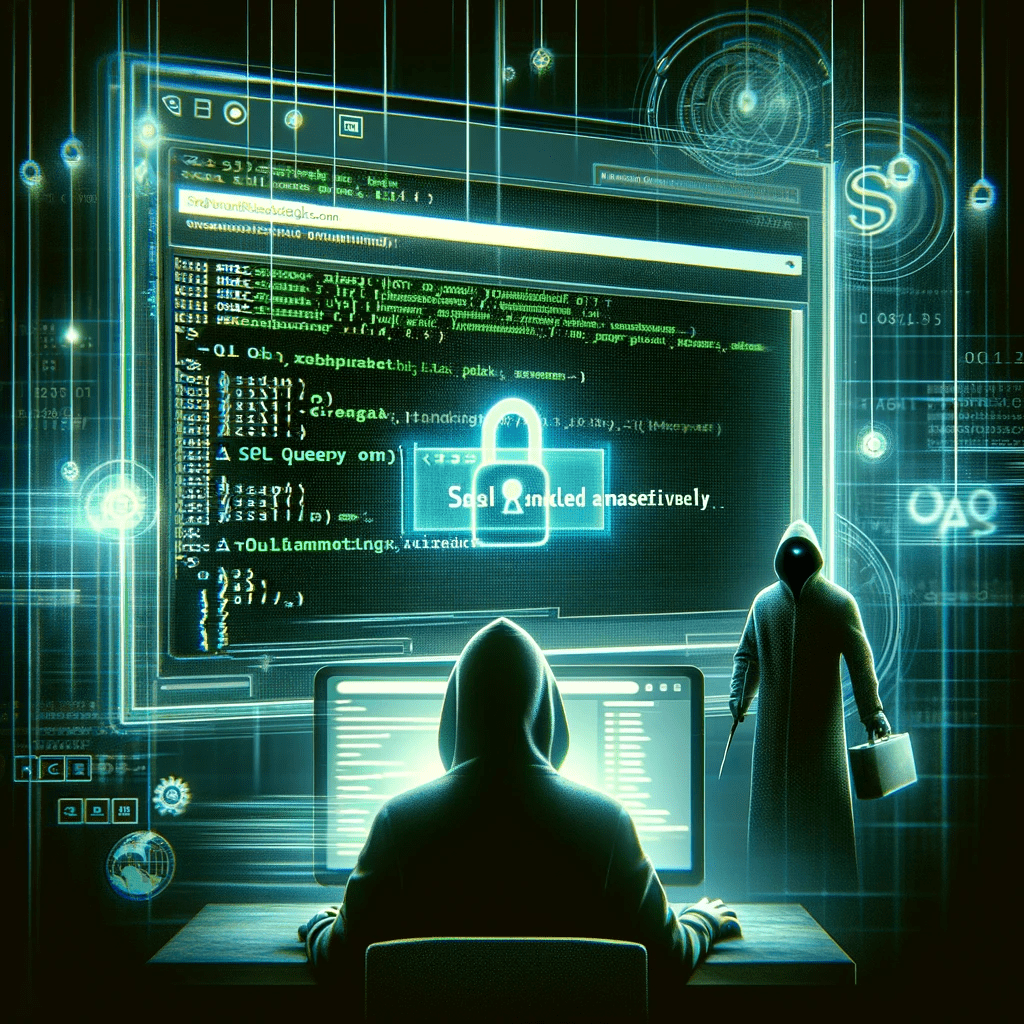Today’s lesson goal: Explore the technical intricacies of Virtual Private Networks (VPNs), focusing on their structure, encryption protocols, and practical applications in network security.
Virtual Private Networks (VPNs) are an essential technology in the realm of digital communication, offering enhanced security and privacy. They create a private network across a public internet connection, masking your internet protocol (IP) address so your online actions are virtually untraceable. VPNs establish secure and encrypted connections to provide greater privacy than even a secured Wi-Fi hotspot.
1. Understanding VPN Architecture:
- VPN Components:
- Client Software: Installed on your device, it establishes a connection to the VPN server.
- VPN Server: Acts as the gateway to the internet, masking your IP address.
- Secure Tunnel: The encrypted connection between your device and the VPN server.
- Data Encryption and Transmission:
- When data is sent from your device, the VPN client encrypts it.
- This data travels through the secure tunnel to the VPN server.
- The server decrypts the data and sends it to the internet.
- Responses from the internet are encrypted by the VPN server, sent back through the tunnel, and decrypted by the VPN client on your device.
2. VPN Protocols:
- OpenVPN: An open-source protocol known for its balance between security and speed.
- IKEv2/IPsec: Ideal for mobile devices due to its ability to reconnect quickly if the connection drops.
- L2TP/IPsec: Combines L2TP (Layer 2 Tunneling Protocol) with IPsec for enhanced security.
- SSTP (Secure Socket Tunneling Protocol): Fully integrated into Windows and offers strong encryption.
- WireGuard®: A newer protocol, known for its simplicity and high-speed performance.
3. Practical Uses of VPNs:
- Enhancing Privacy: By masking your IP address, VPNs keep your browsing habits and personal information more private.
- Secure Communication: Essential for businesses to ensure secure communication when accessing internal networks remotely.
- Bypassing Geo-restrictions: VPNs can help access region-restricted content by connecting to servers in different countries.
- Public Wi-Fi Security: VPNs encrypt your data, protecting you from potential vulnerabilities on public Wi-Fi networks.
4. Considerations and Limitations:
- Speed: VPNs can slow down your internet connection due to encryption overhead and server distance.
- Security Level: Not all VPNs offer the same level of security; careful selection based on security protocols is essential.
- Legal and Ethical Use: While VPNs offer privacy, their use should be aligned with legal and ethical standards.
- VPN Blocking: Some services and countries actively block VPN traffic, which can limit its utility in certain contexts.
5. VPNs and Network Security:
- Intrusion Prevention: VPNs can prevent unauthorized access to networks, particularly in corporate settings.
- Data Integrity: Encrypted data transmission ensures that the data cannot be easily intercepted or altered.
- Anonymity: VPNs provide a degree of anonymity online, which is critical for journalists, activists, and individuals in restrictive countries.
6. Setting Up a VPN:
- Choosing a VPN Provider: Research and choose a provider based on your needs (e.g., privacy, speed, server locations).
- Installation and Configuration: Install client software and configure settings as per the provider’s instructions.
- Connection Maintenance: Regularly update VPN software and monitor connection for any disruptions or security breaches.
(c) 2014 Knowledge-Brothers.com – V00.01