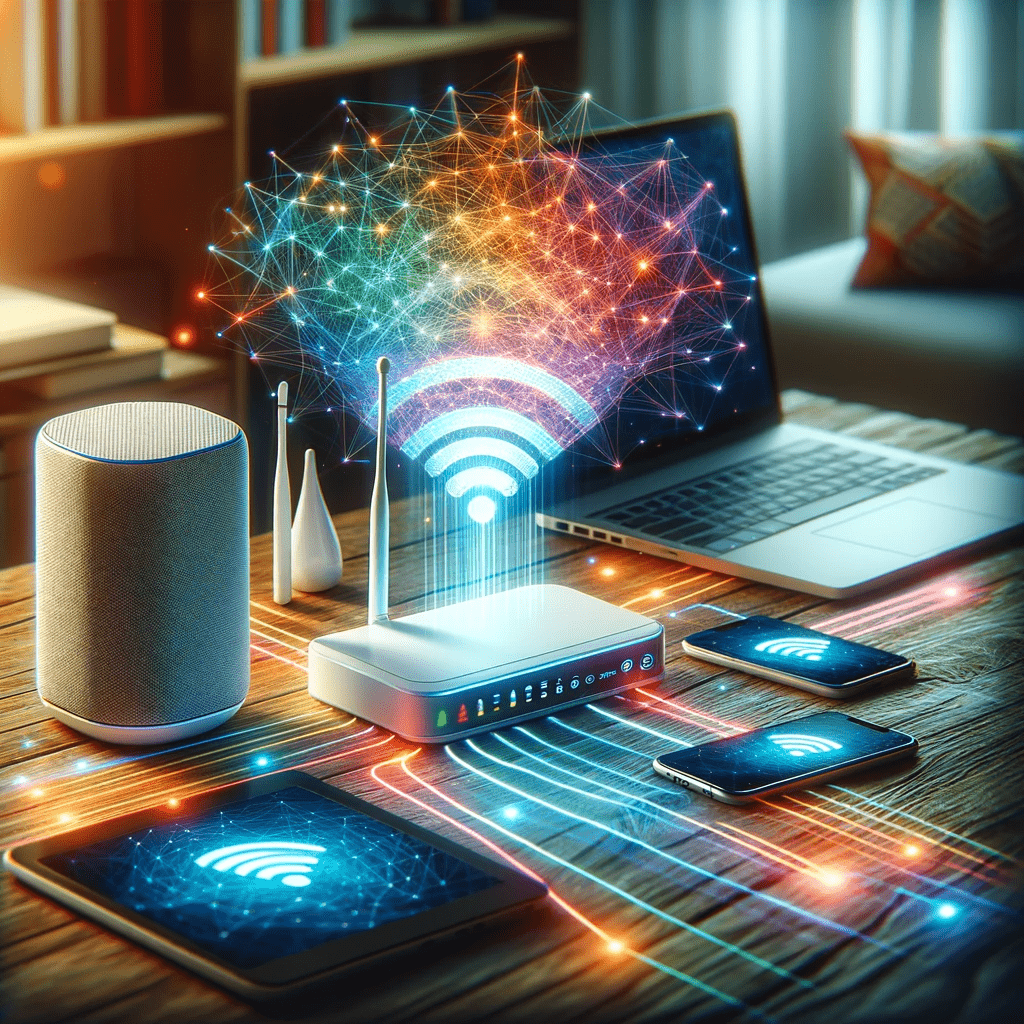Today’s lesson goal: Understand the basic principles of how WiFi technology functions to provide wireless internet access.
Introduction
WiFi, a technology nearly as ubiquitous as electricity in the modern world, allows electronic devices to connect to a wireless local area network (LAN), primarily using the 2.4 GHz and 5 GHz radio frequency bands. The term “WiFi” itself doesn’t stand for anything; it’s a trademarked term resembling “Hi-Fi” (High Fidelity), used for marketing wireless networking technology.
How WiFi Works
- The Role of a Wireless Router: The central piece of WiFi technology is a wireless router. This device connects to your Internet Service Provider (ISP) and converts the data received from the ISP into radio signals. These signals are then transmitted wirelessly.
- Communication via Radio Waves: Devices like laptops, smartphones, and smart home gadgets have wireless adapters that translate data into radio signals and transmit them using an antenna. Similarly, these devices receive radio signals, which are then converted back into data by the adapter.
- Frequency Bands: WiFi typically operates on two frequency bands – 2.4 GHz and 5 GHz. The 2.4 GHz band offers better coverage but is more susceptible to interference and usually has slower speeds. The 5 GHz band provides faster speeds but has a shorter range.
- WiFi Standards: There are various WiFi standards, denoted as 802.11 followed by a letter or letters (a, b, g, n, ac, ax, etc.). These standards differ in terms of speed, range, and frequency. For instance, 802.11ac, also known as WiFi 5, operates in the 5 GHz band and offers higher speeds compared to 802.11n (WiFi 4) that operates in both 2.4 GHz and 5 GHz.
- SSID and Encryption: When setting up a WiFi network, you encounter the term SSID (Service Set Identifier), which is the network name. For security, WiFi networks should be encrypted, with WPA2 (WiFi Protected Access 2) being the most common encryption standard.
- Channels: Within the 2.4 GHz and 5 GHz bands, there are multiple channels. In crowded areas, choosing a less congested channel can improve WiFi performance.
Applications of WiFi
- Home and Office Internet Access
- Streaming Media (video, audio)
- Smart Home Devices
- Public WiFi Hotspots
- Connecting Peripheral Devices (printers, cameras)
Future of WiFi
WiFi technology continues to evolve with newer standards like WiFi 6 (802.11ax), offering improved efficiency, higher speeds, and better performance in environments with many connected devices.
Challenges and Considerations
- Signal Interference: Other devices and obstacles can interfere with WiFi signals.
- Security Risks: Unsecured WiFi networks are vulnerable to unauthorized access and attacks.
- Range Limitations: The effective range of WiFi is limited and can be affected by various factors like physical obstructions and interference.
Further Learning
- For a more in-depth understanding, watch this informative YouTube video by Computerphile explaining the intricacies of WiFi.