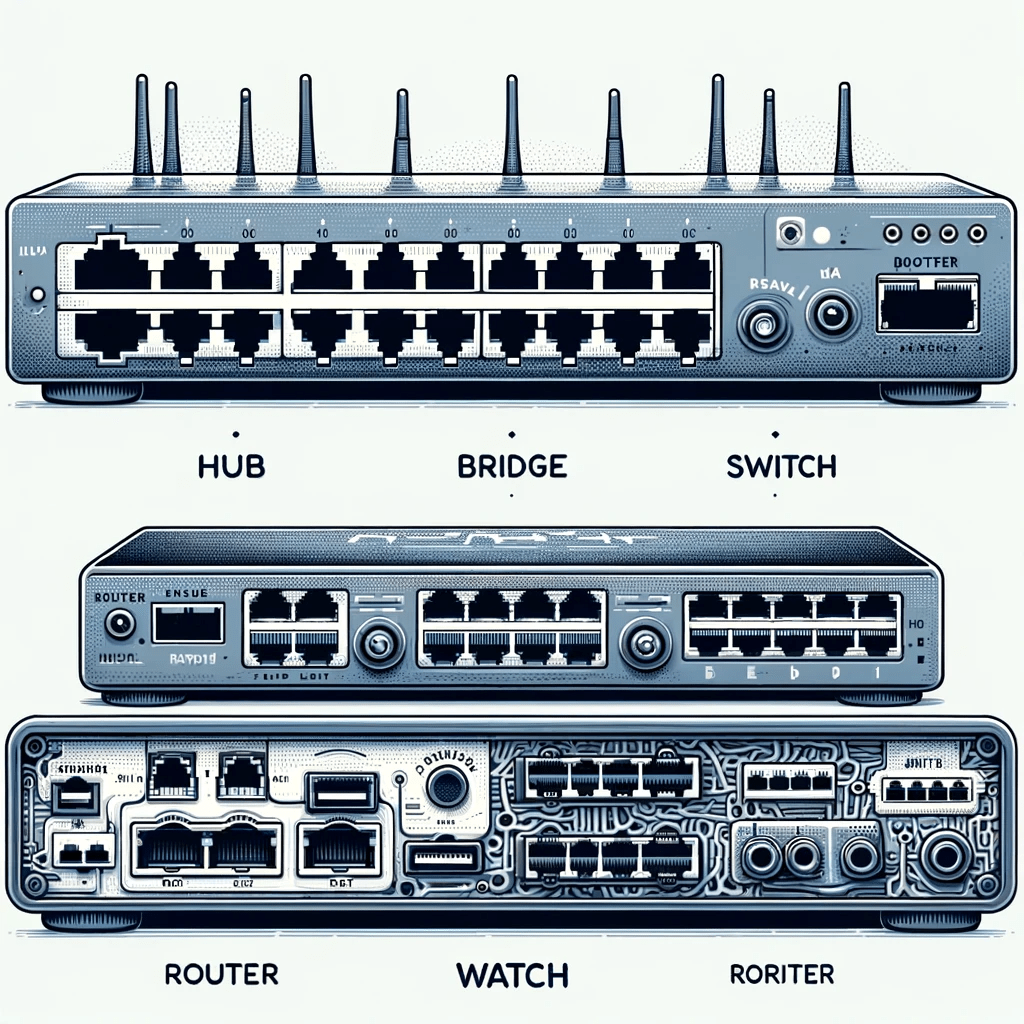15 Minutes a Day! – Lesson 090 – “Hub, Bridge, Switch, Router – Network Devices”
Today’s lesson goal: Understand the functions and differences of network devices: hubs, bridges, switches, and routers.
Hubs: A hub is a basic networking device that connects multiple computers or other network devices together. It operates at the physical layer (Layer 1) of the OSI model. When a data packet arrives at one port, it is copied to all other ports, leading to potential network inefficiencies and security issues. Hubs are generally considered obsolete in modern networks due to their simplicity and lack of intelligence.
Bridges: Bridges operate at the data link layer (Layer 2) of the OSI model. They are smarter than hubs as they can inspect incoming traffic and decide whether to forward or discard it based on MAC addresses. Bridges help in segmenting a network, reducing collisions, and improving overall network performance.
Switches: Switches are an advanced version of bridges and also operate at Layer 2. They have multiple ports and maintain a MAC address table, allowing them to send data only to the intended recipient. This significantly reduces network traffic and increases security and efficiency. Managed switches also provide additional features like VLANs, Quality of Service (QoS), and link aggregation.
Routers: Routers operate at the network layer (Layer 3) and are used to connect multiple networks, including LANs, WANs, and the internet. They use IP addresses to determine the best path for forwarding data packets. Routers are more sophisticated and can provide functionalities such as NAT, firewalling, and wireless connectivity.
Comparing the Devices:
- Functionality: Hubs broadcast to all ports; bridges/switches send data to specific MAC addresses; routers direct traffic between networks.
- Performance: Hubs have the lowest performance; bridges/switches are faster; routers offer the best performance and security but at higher complexity.
- Usage: Hubs are rarely used; bridges are used in legacy systems; switches are common in LANs; routers are essential for internet connectivity.
Visualizing Network Devices: Unfortunately, we won’t be creating an image for this lesson. However, envisioning a network with these devices helps in understanding their roles and interconnectivity.
Further Learning: For a deeper understanding, watch the YouTube video “Understanding Routers, Switches, and Network Hardware”.
(c) 2014 Knowledge-Brothers.com – V00.01